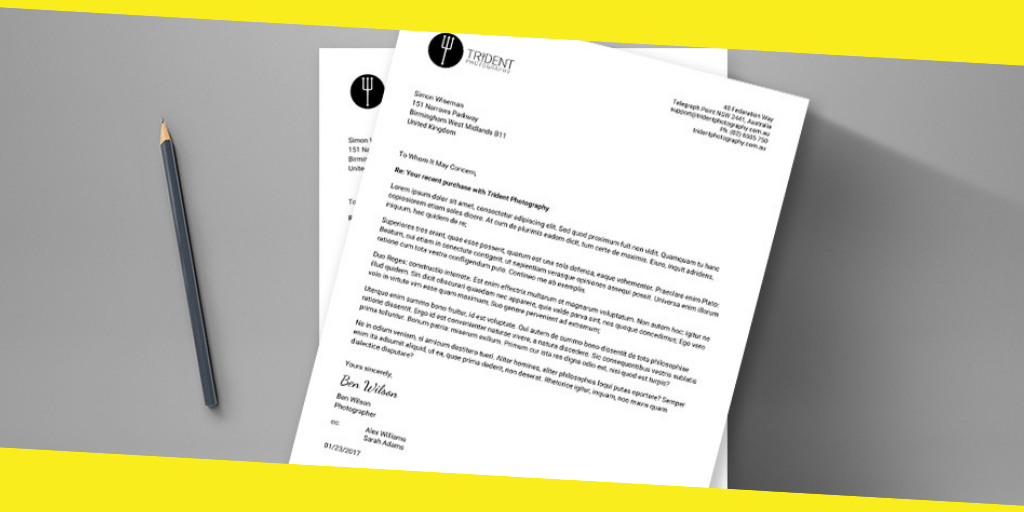
PDF files are used very commonly in businesses. Let’s say you run a school. Here, PDF files can be used in several ways. You can save exam papers, student report cards, attendance records, etc., as PDF documents without any worries.
PDF readers offer top-notch security and professional features to businesses to carry out business tasks conveniently and responsibly. This is why a large number of businesses are now using PDF documents. However, you will be able to enjoy all the perks of a PDF file only if you use the right PDF reader.
Many features, such as password protection, can be enabled only when you use a reliable reader. To help you in this regard, we have given below four things to consider when choosing a PDF reader for your business. This will help you pick the right option.
-
File Access Rights Managing
Quality PDF readers allow restrictions on viewing, creating, editing, modifying, copying and converting files. This is a huge plus because there are always certain confidential documents that a business wants to hide from others.
Therefore, it is important to choose a PDF reader that allows access managing so that you can have total control of the files if you are the administrator.
The feature comes with different names in different tools. It lets you decide what level of access a user can have, i.e: you can give a user permission to view a document but not edit it.
Again, keep the school example in mind. With this feature, you can let employees look at their attendance record to know where they stand but not edit it. You can edit on PDF without Adobe Acrobat with soda online PDF.
-
File Conversion
Business processes need to be quick. With that being said, file size, transfer speed, sharing options play a vital role for businesses.
PDF files are small in size and are a breeze to share. Plus, with PDF documents you also do not have to worry about the formatting. This is why many businesses opt to convert files into PDF documents before they store or share ‘em.
PDF readers let you convert files into PDF format. In fact, certain PDF readers such as SODA PDF also let you compress files.
-
Customization
Look for a PDF reader that offers advanced customization options such as the ability to change heading, change font and color, draw, include and extract images from PDF files, etc.
-
File Sharing
Look for a PDF reader that makes it possible and easy to share files with each other. Some readers have the cloud feature that makes this task a breeze.
You put everything in the cloud and anyone can view or access the documents if the person has the right permissions.
Look for PDF readers that contain all these features.