TunesKit – Spotify Music Converter
This post was last updated on July 31st, 2020
The advanced technology has changed the way we listen, download and enjoy music. Online music streaming services like Spotify, offers much ease to help people get access to millions of songs, huge lists of songs, albums and playlists. In order to enjoy lots of music, one needs to have Spotify app after paying a specific sum of money as Spotify fee. Right after doing this, still other devices do not support files downloaded from Spotify until they are converted. Thankfully, TunesKit Spotify music converter is available in the market that can convert your Spotify music files to any audio format. It successfully removes DRM protection so you can enjoy Spotify music across all your devices. It is the best music converter for Windows that converts music files into different audio formats along with removing DRM protection from Spotify files.
Contents
ToggleTunesKit Spotify Music Converter Full Version Features
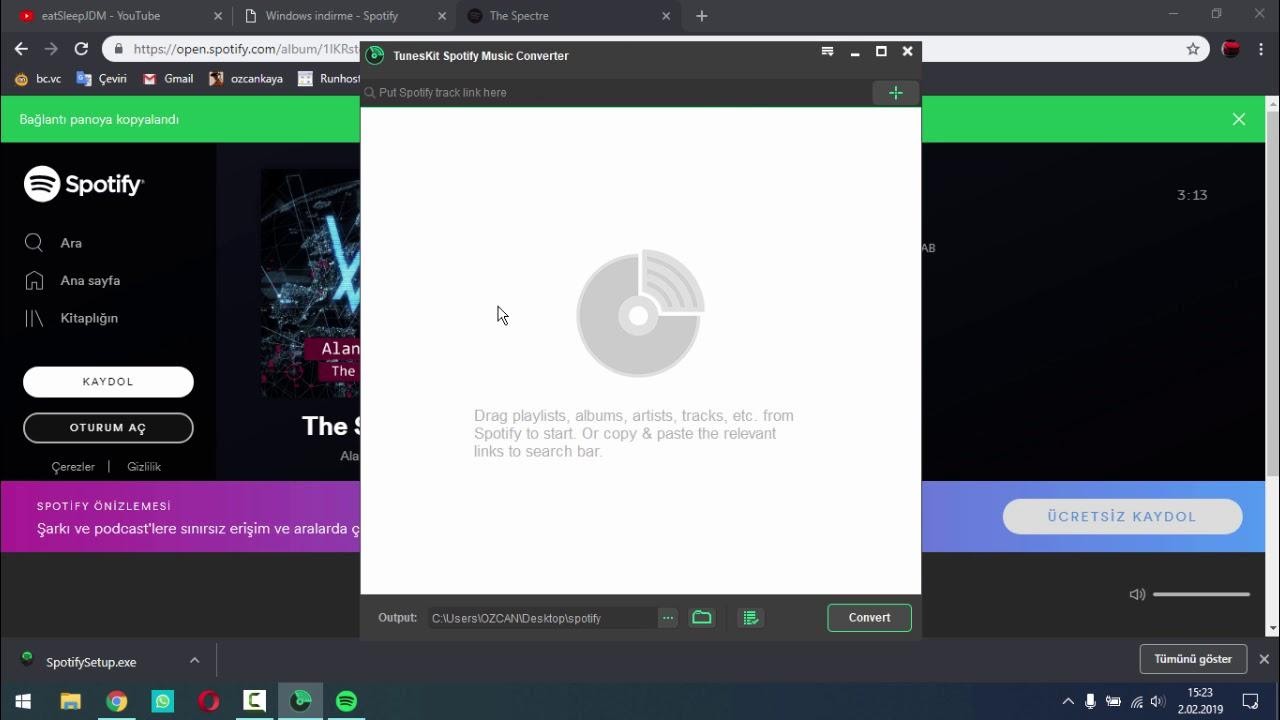
Download any music track, album, and playlist from Spotify without paying a single penny
As Spotify is one of the major streaming music services around the globe, they allow their subscribers to stream to listen music without downloading the files when they are signed up for a free membership. But, Tuneskit for Windows enable such subscribers to download all types of music files from Spotify even without buying a premium membership. A user will just need to drag Spotify track, album or playlist to the software screen. Once done, the music will be downloaded into the storage of desktop or laptop that later can be transferred to any mobile device.
Convert Protected Spotify songs and playlists to Multiple Audio Formats
Not a Tuneskit user can only download Spotify mucis, but it comes with amazing converting features to remove protection from music files that are secured with DRM protection. It will also help you convert DRM protected files into different popular audio formats including MP3, M4A, M4B and so on. Once music files are converted, a user is able to transfer converted files into any other mobile device like MP# player, Android device, iPhone and home sound systems etc.
TunesKit Preserve original quality and metadata of Spotify Files
Unlike other music downloaders and converters that rip music files via recording and end up downloading/converting with annoying noise and quality reduction, this Spotify music converter comes with advanced DRM music decryption technology, to provide users with original quality of music. Moreover, further metadata details and info of Spotify files such as ID tags, track number, CC, genre and composer etc. are successfully retained.
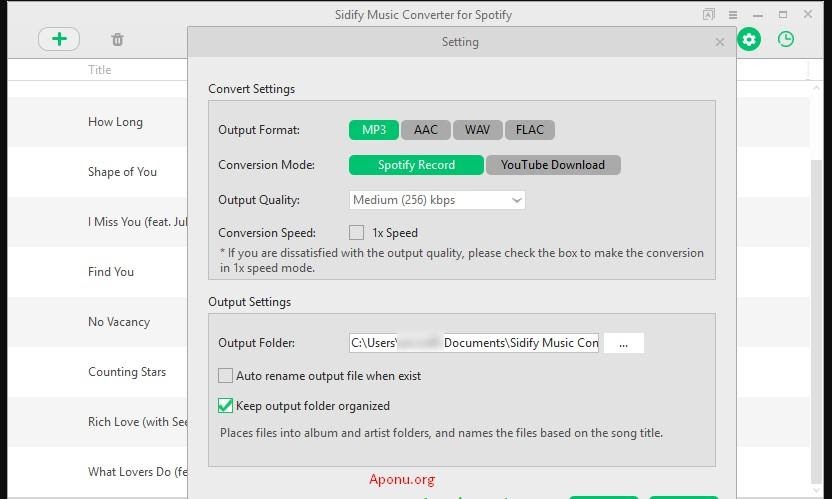
Better and Easier output music Management
When we convert more and more music files, the output music library can easily become bigger. It makes difficult for you to search and find out a desired converted file. In order to make things easier for you, TunesKit Spotify Playlist Downloader for Windows provides you with an option to save the output music files, tracks or playlists by artist or album automatically. Because of this humanize feature of TunesKit, there is no need to sort your output manually one by one to save a lot of minutes and efforts. Here you try online music lessons.
How to use
- TunesKit Spotify Music Converter comes with a sleek and simple UI. Users can add files into the software either via copy-paste the audio link in the search bar and clicking add sign, or with drag & drop option.
- Once a desired file has been added, simply hit the “…” icon to choose the folder in which you want to keep the output file. Once the destination folder selected, click on the Convert button and let the software do its job.
- If you are using a trial version of TunesKit, it will allow you to convert the first minute of the selected audio track or file.
- If you need to change the audio format of a DRM protected file, just click on the drop-down menu from the top right of the software screen and get the preferences option. Almost six audio formats are out there and you can choose any of them to get your Spotify files converted in your favorite format. You can convert Spotify music in audio formats like MP3, FLAC, WAV, M4A, M4B and AAC. Sample rate of the audio track and channel can also be changed while converting files. Moreover, a user can also archive the audio tracks by the album or artist name.
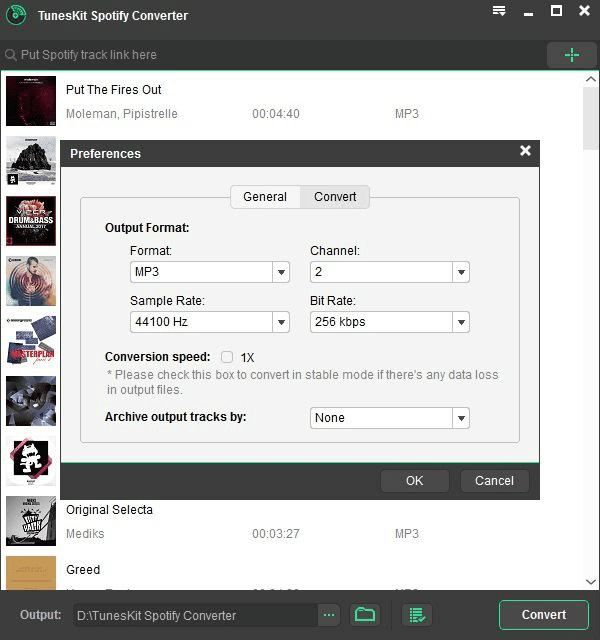
- Once files are converted successfully, the output files can easily be found in the specified folder. TunesKit users can easily convert DRM protected Spotify music tracks to simple MP3 file format that can be played across different mobile device and home audio systems.
TunesKit Spotify music downloader and converter is a good option if you are seeking an all-in-one Spotify music solution as it can download and convert Spotify music files in matter of moments. User interface is also simple and easy to use. So, anyone can operate the software conveniently.
Recommended For You
Importance of a Mobile App For Your Business
Most Inside
Most Inside offers high-quality recommendations and valuable updates to enhance all aspects of your life, providing premium guidance and enriching experiences.




