What Are Mobile Forms and They Work
Mobile form software allows you to create apps in a matter of days, from concept to production. Changes are usually as easy as dragging fields and they are immediately reflected on the mobile app. No coding skills are required. You can roll out improvements to your users in no time. Your business processes will change over time, and your mobile form software should support this.
Contents
ToggleMobile Forms
When it comes to mobile applications, it is vital that your forms are user-friendly. They should flag information that is incorrect and give your lead easy-to-understand information. The software you choose should also allow you to import and export data. Be sure to avoid software that forces users to use proprietary file formats. Most modern mobile form solutions adhere to open standards.
Field types
There are several different field types available to users on mobile devices. One of the most common types is a single-line text field. This type is ideal for capturing unique pieces of text. Other field types include multiple-choice and linked record fields. Another popular type is a long text, which allows users to enter multiple lines of text. It also allows users to specify collaborators or @mention them. In addition, there are checkbox fields, which note true or false values.
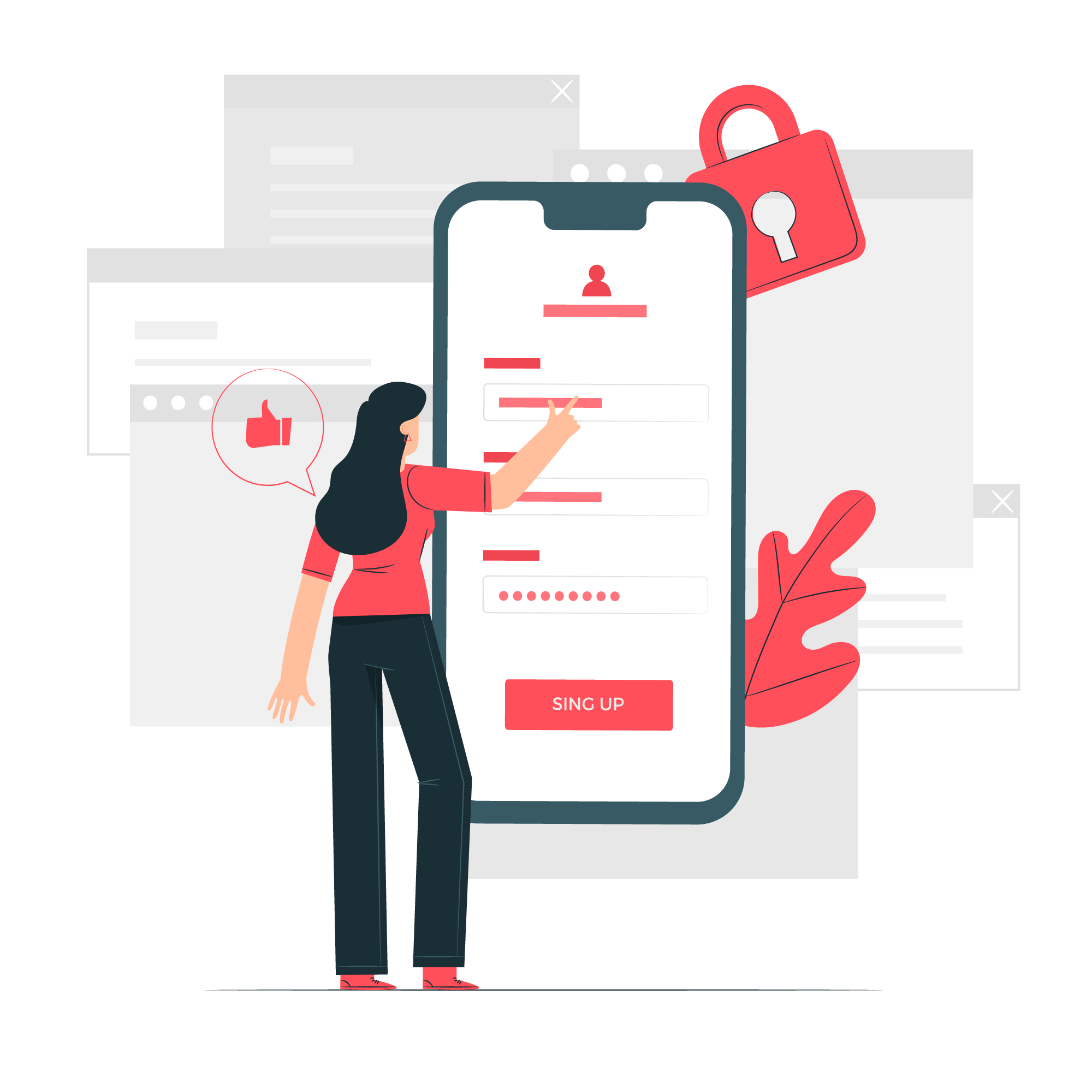
Data collection
Mobile forms like ProntoForms are a powerful tool for data collection. They allow for complex data captures, such as signatures, photos, and geo-coordinates. They can also incorporate inbuilt logic, date-and-time questions, and search fields. Additionally, data validation can be performed online or offline.
Offline data collection
Offline data collection with mobile forms is an effective way to gather data without the need for a Wi-Fi connection. Mobile forms can be run offline, store data locally, and automatically push it to servers when connectivity is restored. This helps streamline workflows between teams.
Report generation
Mobile Forms and Report generation can help you gather information about your customers quickly and easily. You can assign forms to staff members and customize them to match your company’s image. Reports can be generated in PDF, HTML, or other formats, making them easy to share and distribute.
Customization
The system administrator can customize the list of mobile forms that a user sees. This includes the system defaults and customized items. The system administrator also has the ability to create custom mobile home pages for specific users. Other types of customization include modifying the layout, labeling, and icons for mobile forms.
Connectivity
With the growth of mobile forms and the need for more data on the go, enterprise companies and small businesses alike are looking for ways to utilize the power of these devices.
Mobile forms can be used on a wide variety of platforms and operating systems, and they can enhance communication and data collection. Mobile forms can also be used to send collected data to a variety of cloud services. This way, employees on the go can collect, store, and share data with the main office.

It’s helpful to understand a few basic terms when discussing wiring. Conductors or materials that conduct electricity are electrical wires. Household wiring is usually copper or metal (or copper-sheathed aluminum), though aluminum is no longer widely used.
In this type of wire insulation, shored wire or solid wire conductors are insulated by a nonconductive plastic coating.
Paper forms also require a long time to finish. These are a complete waste of time. The which was before mobile forms take only a few minutes to complete and can be completed anywhere and at whatever time. Mobile applications with mobile forms immediately put data into the hands of your office employees and managers. This saves time and increases productivity and efficiency.
Recommended For You
New Mexico Solar Tax Credits: What You Need to Know
Most Inside
Most Inside offers high-quality recommendations and valuable updates to enhance all aspects of your life, providing premium guidance and enriching experiences.




