What you Should Know about Procreate Watercolor Brushes
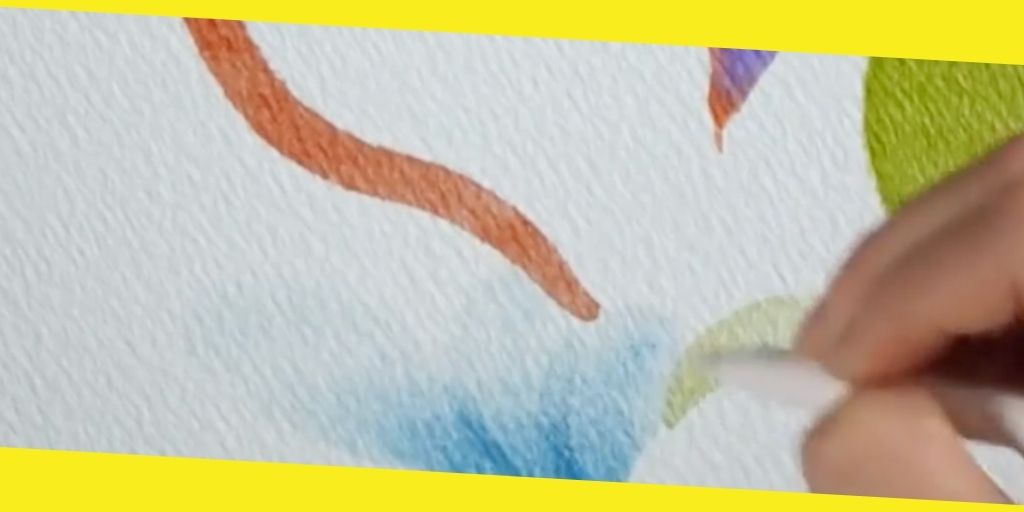
The next best thing to using a fine liner on paper is Apple’s Procreate, which allows you to create a digital drawing of your own. With a drawing app, you can express yourself creatively, create impressive artwork, and even make money.
Brushes are added to Procreate with every new update. However, many gaps remain. Fortunately, there is a way to fill them. Glitter can not be replicated by any of the app’s built-in brushes, but the app is limitless in functionality. In addition, there isn’t a wide variety of brushes that replicate watercolor pencils or Copic markers.
Procreate indeed has a great selection of brushes built-in, but they are limited in terms of what they can do. As we know from experience, creating your own brush and adjusting the Procreate brush settings requires considerable skill. A lot of artists offer amazing sets of procreate watercolor brushes. In addition to saving time and gaining amazing brushes, you can also support other designers around the globe.
After you’ve chosen the best iPad, you’ll want to start finding the right brushes for Procreate. Now that we’ve read a little bit, you can pick your favorite.
Contents
ToggleWhat is Procreate?
If you’re unfamiliar, Procreate is a drawing app exclusively for Apple products. It has revolutionized the art of digital drawing. For graphic designers and artists, the iPad has become one of the most powerful drawing tools available. It will never replace paper, but this app is pretty close.
Is Procreate a Free Drawing App?
The app Procreate is not free. Buying one will cost you just USD $9.99 (cheaper than buying two Copic markers). As a result, once you purchase the app, you’ll never need to pay again, and replacements or refills won’t be required.
Free drawing apps abound, but none can match Procreate’s capabilities. We’ve got your back. Procreate is the only app that you’ll ever want to use.
Can I Use My Tablet for Drawing?
Among the most popular digital drawing apps, Procreate has dominated the market. Using this app, you can use your iPad as a canvas.
With a few clicks, you can switch between watercolor and charcoal pens. In addition, it doesn’t require much preparation or cleanup. If your smartphone isn’t charged, and the app isn’t installed, you can try downloading it. No need to get out of bed to make your next masterpiece.
Is it necessary to purchase Procreate iPad drawing brushes?
A huge variety of brushes is built-in to the app. However, you might want to invest in high-quality brushes depending on how you intend to use the app. They aren’t a necessity, but any great artist is aware of the fact that the right tools can be invaluable.
Where to Find Procreate Brushes For Free?
There are free brushes available online for Procreate. The best approach for professional artists and those who prefer quality is to purchase brushes.
Best Procreate Brush Similar for watercolor
Though Procreate has so much to offer, there are no great watercolor brushes in the app. There are some water brushes on the app, but none can perform the same functions as these brushes. You can now take this drawing app to the next level by buying procreate watercolor brushes.
It will enable you to obtain a more realistic feeling of a physical watercolor painting that you are not able to attain without this brush set.
Recommended For You
Why Are Smart Bracelets Necessary for Fitness
Most Inside
Most Inside offers high-quality recommendations and valuable updates to enhance all aspects of your life, providing premium guidance and enriching experiences.




