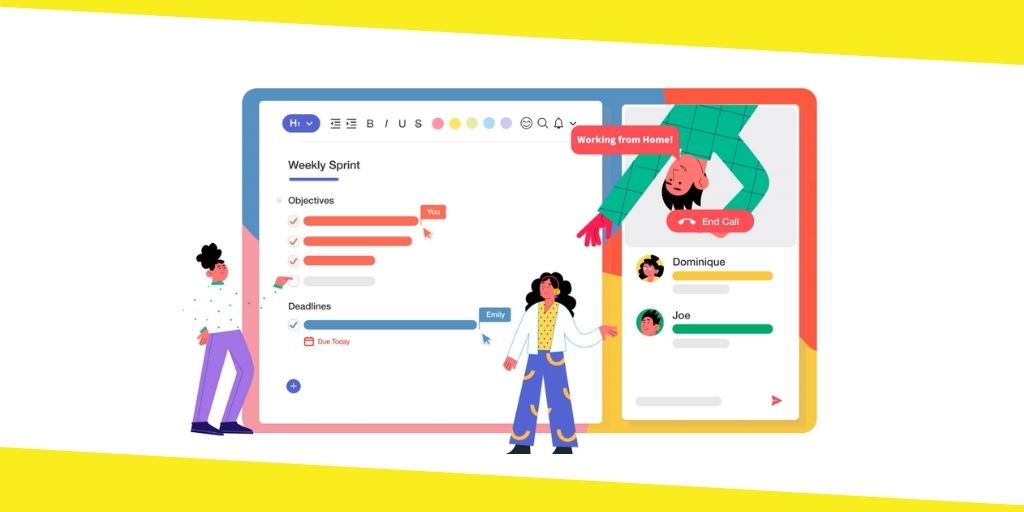
The coronavirus pandemic has affected the world in many ways and made change unavoidable in many areas. As far as work and business activity is concerned, companies have to look into several ways to cope with the current realities.
One crucial change we see in the workplace is businesses opting for remote workspace instead of the traditional workspace, as was the norm.
Several real-time workspace tools like work tracking that make the transition easy for businesses and allow them to achieve team productivity from their employees.
Based on one company’s uniqueness and the other, the search for an appropriate collaboration tool can be tasking. This is why we have made a list to enhance your search for the perfect remote workspace.
Areas to consider when choosing a remote workspace
When selecting a remote workspace, the first thing to do is to look for a collaboration tool with enhanced communication. There is no collaboration without communication, so your workspace tool must support all communication methods.
Here are some communication features you should consider:
-
Choose a Real-time collaboration tool
One major factor to consider when choosing a collaboration tool allows for team productivity through real-time information sharing. Taskade remote workspace tool offers employees chat live, edit files, make comments, and leave feedback.
-
Confirm that it has Integrated Messaging features
Messaging is very necessary for teamwork and productivity, so you must confirm that there are messaging features for collaboration on a project.
If a team is working on the project, the need will arise for members to share documents among themselves for review and contribution. An integrated messaging feature is necessary to allow team members to add comments in the file. An excellent collaboration tool should also allow you to send private or group messages.
-
Choose Collaboration tools that are easy to use
It is imperative to ensure that the tool you plan to adopt is easy to use and incorporate by all your staff members.
A sophisticated tool will consume time to first get familiar with it before getting to work. If you introduce a tool that your employees cannot handle, your work will be left undone, and productivity levels will drop.
-
Look out for Private Communication feature
Every project will not run between a group of people at all times. Sometimes, two persons might be working on a plan or mini-project and will need to exchange messages. The private messaging feature will make this possible.
The collaboration tool should have audio, video, and chat features enabled for communication, while two people are working on a project simultaneously.
-
Scan through available scheduling features
When working on a project, scheduling is vital to keep the team on track and meet deadlines. For smooth remote workflow, you need a collaboration tool that keeps team members on their toes and helps them work at the right speed.
If every ongoing task has a status bar that shows the project level and time, every worker works with the same end in mind.
Ensure the tool can create tasks, schedule, and track multiple tasks.