How to Get the Best Results From Your SharePoint Server 2019 Migration
This post was last updated on December 5th, 2023
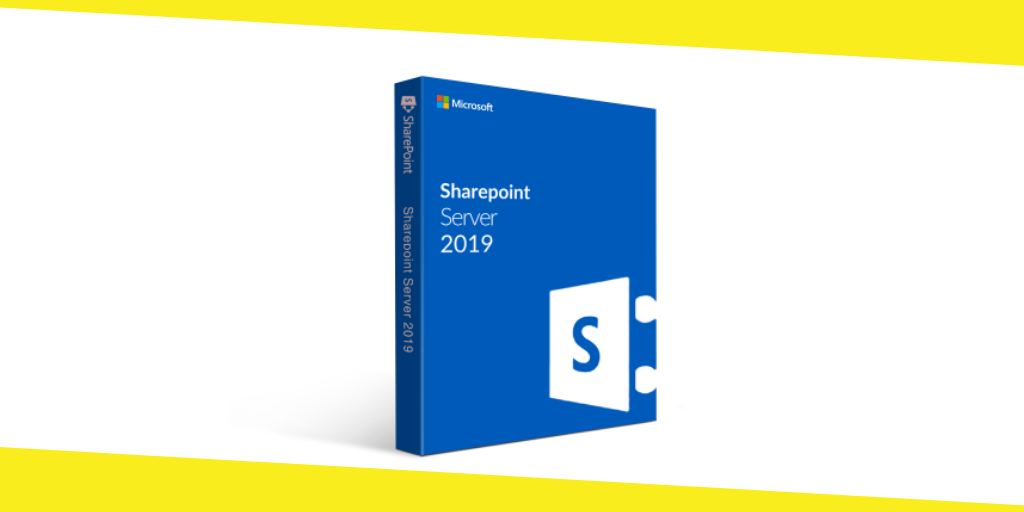
SharePoint Server 2019 is a resounding statement of excellence from Microsoft. Gleaming with innovation and seamlessness, SharePoint Server 2019 easily cements itself as the future of content management systems.
You can’t help falling in love with Microsoft’s SharePoint Server 2019. Adorned with responsive experience for library content and web pages, while boasting uncommon compatibility with OneDrive.exe, this new server is the closest thing to irresistible. What more? It had full support for longer URLs and updated intranet portals.
Of course, SharePoint Server 2019 has come with a powerful disruptive effect, however positive. Since its penetration of the industry, so many things are changing in the niche of web-based content collaboration.
There is this general enthusiasm about what the platform has to offer, which has translated into impatience on the part of businesses to jump on the fresh SharePoint Server’s environment.
Even in view of all these glamors that SharePoint Server 2019 brings on board, top Sharepoint consulting services recommend that you don’t rush into migrating to the new server. There are some fundamental requisites and arrangements you need to put in place to make your transition to SharePoint Server 2019 more fluid and simplified.
Contents
ToggleConsider upping the sophistication of your team
You can just dump your employees into SharePoint Server 2019 when their technical expertise is not up to the game. It is no state secret that SharePoint Server 2019 is far more advanced technically than its Microsoft predecessors.
With this new server, comes an update to the user interface as well. It would be right to prepare your team to adequately; getting them acquainted with the interface and other advanced features before launching a wholesale transition state to SharePoint Server 2019.
Wipe off data you don’t need
There is no need to palliate the complexity of migrating to SharePoint server 2019. You want to save time, effort, and possibly cost – if you are outsourcing the responsibility to Sharepoint consulting services. If so, you would have to say goodbye to the previous crap – good riddance to bad rubbish. You aren’t bringing such unnecessary garbage data on to SharePoint server 2019.
Therefore, it would save you a lot to clear the house beforehand. Delete abandoned sites; get rid of web applications you are no longer using as well as purposeless web systems. This way, there is far less to migrate, corresponding to far less exertion in the migration exercise. After all, does anyone enjoy stress?
Now test the new environment and validate
It is crucial that SharePoint server 2019 perfectly fulfills the roles for which you intend it. Consequently, you should test the proficiency of the migration exercise and ensure the results you get are in line with what you got in the course of the pilot migration. Any inconsistency in these results is a red flag and should be duly addressed. Make sure to iterate the validation process again for any batch of data you migrate.
SharePoint server 2019 migration shouldn’t make you sweat. Come on, life is too sweet for that. Simply get qualified experts to do their thing! EPC Group is a leading SharePoint consultant that thrives in SharePoint server 2019 migration. Being the oldest and most reputable SharePoint consulting firm in North America, they just can’t get it wrong!
Recommended For You
A Cross Browser Testing Cloud Solution – LambdaTest Review
Most Inside
Most Inside offers high-quality recommendations and valuable updates to enhance all aspects of your life, providing premium guidance and enriching experiences.




