How To Recover Your Data || Free SD Card Recovery Software Recovers Deleted/Restored Files
This post was last updated on July 31st, 2018
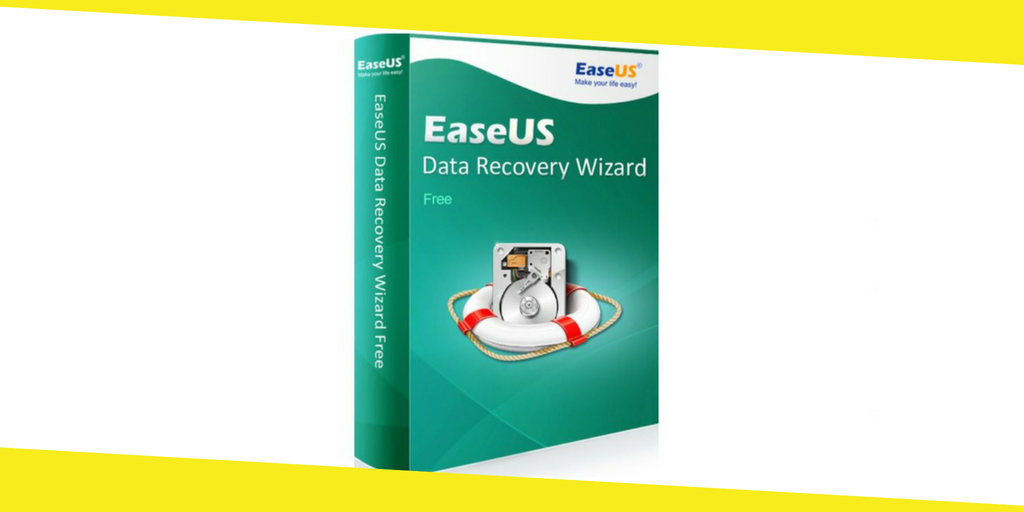
The software EaseUS is the data recovery software for your SD card it is a free software but its paid version is also available It supports SD card recovery of different brands like Samsung devices, Kingston, SanDisk, Sony devices and many more Download the data recovery software EaseUS to recover the deleted files off your SD card.
Contents
ToggleHow To Perform SD Card Recovery?
Many people use SD card to save different things like important documents, pictures, some messages, family videos etc. If your all data in SD Card are deleted or lost from you it is a painful thing for you. Nowadays delete data accidentally or formatting card is the main two reasons for your SD card data loss. In this article, I will tell you that how to recover your data from the SD card it will be very helpful for you.
The most common example is my friend lost all her birthday celebration pictures because of her carelessly formatting the complete SD card. She asked many people about her problem, but no one about any data recovery software. Fortunately, I introduced her SD Card Recovery software (EaseUS a free and paid data recovery software) and finally, she got all her important pictures back to her phone.
If you are facing the same problem as her and need a simple and perfect method to recover your lost data you can try now free Data recovery software. It does not matter if the data of your SD card has been lost by formatting SD card from or accidental deletion of your data or some other reasons, EaseUS SD card recovery software will help you to recover your complete data.
How To Recover Deleted Files From Data Recovery Software:
This SD card recovery software can be used to recover your deleted files accidentally formatted files like pictures of your friends and family members, some important videos and another kind of data. First free download this SD card recovery software and follow below steps to recover your data from SD card file recovery software.
Steps To Recover Lost Data From SD Card Recovery Software:
If you lost data from your card, more than 2GB, In this condition you have to download data recovery software paid version (EseUS SD card recovery/ Data Recovery Wizard Pro) because of its pro version, a benefit for you that you can recover data as you want.
First, you download it and after downloading the data recovery software, install it on your PC or Laptop and launch it. Now with the help of card reader connect your SD card to your PC or Laptop. You can recover your deleted files from your SD card of many famous brands like Sony devices, Samsung, Panasonic and many more in just simple and easy three steps.
Step 1: First you have to connect your SD card to your Computer or Laptop and launch EaseUS SD card recovery software, now select the SD card and click on the “Scan” this data recovery software search all your deleted and lost files by clicking on “Scan”.
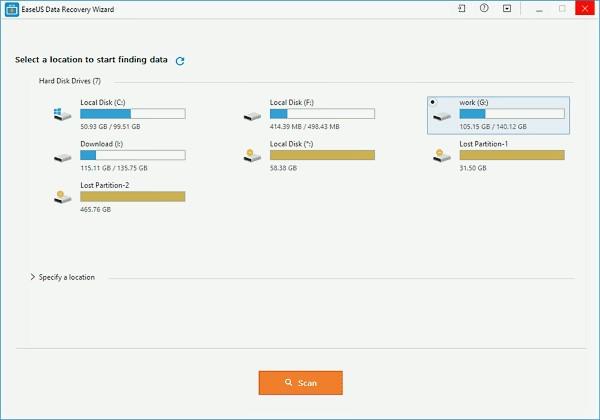
Step 2: First simple scan will start. After the operation is complete, a deep scan is automatically initiated to retrieve more deleted files from your SD card
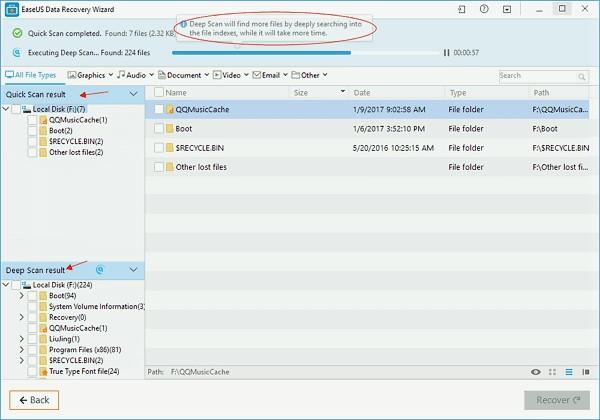
Step 3:After complete scanning, you can find what data you have lost by filtering the data between file types.
Now you have to click on the button named as “Recover” to get back data from the SD card.
Now the best option for you is that, save your recovered data into to different devices in the case of data recovery fails.
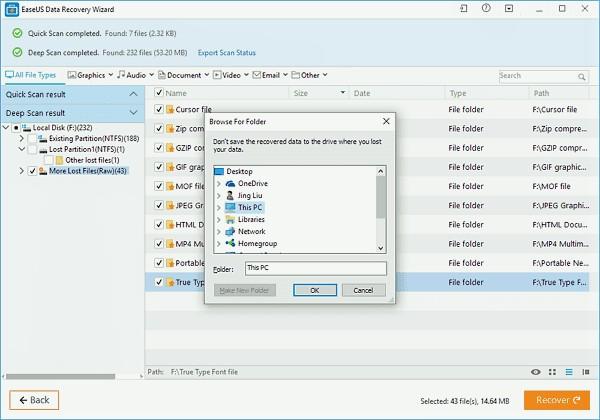
Important note: Do not save your recovered data into your same SD card after the recovery. Save all these important things into any save devices like Computer or Laptop.
Recommended For You
Prank Apps to Fool Your Friends
Most Inside
Most Inside offers high-quality recommendations and valuable updates to enhance all aspects of your life, providing premium guidance and enriching experiences.




