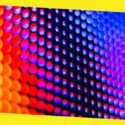The Print Impress – How To Update Your Printing Setup
This post was last updated on December 12th, 2023
Looking for a new printer for your office or home can be an overwhelming and confusing experience for many consumers. In the saturated market for printers, it can be difficult to sort through the options and make an informed decision. If you have not updated your printing setup in some time, you might not know the difference between ink cartridges, toner and the huge array of printer functions available nowadays.
To avoid any buyer’s remorse, it can be useful to consider your needs and requirements before starting your search. Taking the time to understand what you should consider when updating your printing setup will allow you to make the right decision for your specific set of circumstances. Updating your printer setup allows you to quickly get up to speed with just some of what modern printing setups can offer in an increasingly paperless world.
Continue reading to learn more about what you need to consider when the time comes to modernise your printing setup.
Contents
TogglePrinters Are Not Just A Black And White Topic
As any small business manager will know, there are many different types of printers out there to fulfil a variety of office tasks and to suit a variety of office budgets. The classic black and white laser printer is a staple in many businesses, however, inkjet and multifunctional printers can also be useful for more specific applications.
Do an informal printing audit to determine what your staff are actually using your existing printing setup for. If you frequently need to print high-quality colour materials, then it can be worthwhile to invest in a more expensive but higher calibre inkjet machine. If your team needs more flexibility, consider purchasing a combination printer/copier/scanner machine to have all of this functionality available in house at your office. If quality is not an issue and you find that your office prints more than one hundred pages per day, it is probably a good idea to go with a laser printer.
It is also essential that you consider what operating system you are using and whether that will be fully compatible with the printer you are intending to buy. In order to avoid any unnecessary interruptions to your printing processes, a quick check of this information will save you a potential headache later.
Consider Extra Features
The market for printers is filled with additional or extra options which can make a big difference for efficiency in the workplace. For example, there are many fully wireless printers available which can reduce the mess of cords and plugs that blight most office environments. While it may not be essential for all office tasks, consider whether a prospective printer can print directly from memory or digital camera cards.
Looking at online marketplace aggregators can be a useful way of comparing similar printers side by side. This can help you to see the minor differences between top of the line printing equipment and will allow you to make a better decision when you make your purchase. This comparison shopping is also a sure-fire way to save money on the initial purchase.
Finally, it is always important to look at the warranty provided for each printer you research. The last thing you want to happen is for your printer to be defective or to stop working within a few short weeks only to have no recourse. Find a guaranteed printer from a reputable brand to ensure your new investment will last for several years.
Recommended: Printing Equipment Essentials | Navigating the World of Printing
Update Your Printer Today
Choosing to update your printing setup can save you valuable time and money in the long-run. Do some additional research, weigh up your options, and make an informed decision. You will find that by taking the time to understand your needs and what is available on the market, you will ultimately have a more efficient and more eco-friendly office environment.
Recommended For You
Top 9 Newly-Created Ways to Earn Bitcoin in 2019
Most Inside
Most Inside offers high-quality recommendations and valuable updates to enhance all aspects of your life, providing premium guidance and enriching experiences.