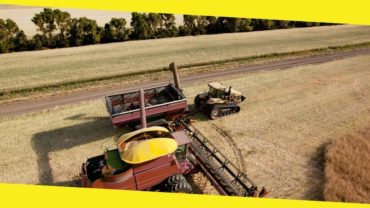How To Visualize Project Progress With Project Timeline Tools

We all need to visualize work in some way, despite the variations in how each person processes information.
Using a visual representation of your work along with more traditional task management techniques, reporting instruments, and communications is the project management methodology known as “visual project management.”
Contents
ToggleWhat is visual project management?
By adopting visual project management, you may arrange and oversee your work using visually appealing formats, such as calendars, Kanban boards, even timekeepers.
Visual project management systems feature the same components, such as tasks, due dates, and members of the team, but in a way that is easier to observe, view, and use.
Instead of emailing team members a to-do list like you would have in the past, you might instead add them to a pictorial timeline, using it to show how to visualize project progress, with each notch representing the project using assigned tasks.
You can choose the easiest technique for you by taking into account the type of project you’re creating and how you’ll use it. Each of these strategies for seeing your work clearly has benefits and drawbacks.
Create a timeline template.
When to use project timeframes and Gantt charts
Timelines are useful while working on sensitive projects with operations that have deadlines to satisfy. They lay out for you the timing and length of each assignment. By describing everything in a project timetable, you may more efficiently allocate materials, assign team members to various tasks, and identify dependencies.
By controlling your schedule, you may create a project overview that shows how each project component fits throughout and make changes as needed.
Timeline use is employed for:
- product introductions and campaign direction
- event planning
Project timetables and charts
One method to visualize a plan of action is to create a timeline or simple Gantt diagram of the project’s timetable.
By using timeline management, you can organize project data into a diagram with time bars that shows when each task or deliverable must be completed in addition to how long each task will take. Click here to read more on project tasks.
Are project timelines always the best visual aid?
The best time management outcomes are obtained when each unit of work has a start and a conclusion time. There won’t be anything to see on the schedule, which you might imagine as a graphic bar chart, if your assignments do not have beginning and end dates.
If you’re preparing a project with a lot more daily activities or something where the due dates are flexible, such as employing project management, it might be more advantageous to visualize the duties using a calendar of activities and a Kanban board.

For instance, a project’s timeline: Imagine you are managing a product.
You need to collaborate with a flexible, multidisciplinary group that includes team members from product, technology, sales, and marketing, and customer support if you want to put together a successful launch. Because you are working with so many different people on this project, it will inevitably be difficult.
A timeline allows everyone to observe the project’s development and roadmap, which keeps everyone updated and on the identical page.
You can more successfully manage resource management, estimate timing to achieve your milestones, and view both start and finish dates in one place because you can see the dependencies on the project and take proactive measures to unblock them.
Everyone working on the undertaking will be familiar with your launch plan and what is required to make it successful.
Be sure to include all colleagues and stakeholders once the project’s schedule has been developed on a timeline. As the project develops, information should also be updated. Since you are all going to utilize the same sole point of truth, everyone in the group is going to have immediate knowledge about every aspect of your team’s work.
It’s easy to share your project among coworkers and stakeholders. Anyone can persuade others to embrace their approach and alter schedules as conditions change by utilizing Timeline View to view their work. Visualize task dependencies to spot potential problems early on.
Project schedules
For many different types of projects, Kanban boards as well as project timelines (https://www.pmi.org/about/learn-about-) are excellent tools, but occasionally you also need a conventional calendar. It could be straightforward and uncomplicated, yet it could also be great for planning complex projects.
Use cases for project calendars
When you are required to handle numerous projects with various due dates, a calendar is fantastic. Knowing when to deliver an asset or finish a milestone in a specific week, month, and year enables you to plan ahead and carry out your strategy successfully. Project calendars, in particular, can assist you in managing your editorial calendar and social media calendars.
Project calendars can help you visualize your tasks and develop long-term plans for the coming week, period, or quarter.
Recommended For You
Getting the Grain Cart All Set for Harvest
Most Inside
Most Inside offers high-quality recommendations and valuable updates to enhance all aspects of your life, providing premium guidance and enriching experiences.