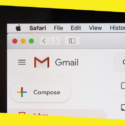Instagram DM Online: How to Manage Chats Desktop?

We bet you got sick and tired of a small screen of your mobile when spending 7 hours a day on Instagram. Handling DM from a computer is crucial if you sell on IG, make a living as an influencer, or run a business account of a company. To top it all, automated services for managing DMs offer extended analytics and auto-messaging. Let’s figure out what software you need to download to move your chats to the big screen.
This review aims to provide three must-do methods facilitating Instagram DM online. You are free to pick one regardless of the OS – some of them a free, some charge a fee. Let’s investigate together.
Contents
ToggleWindows OS: Instagram dm online easy tip
As we promised, we uncover how to transform your chats to the desktop for any operating system. If your PC is on Windows, the option for you is the most clear-cut. The issue is developers designed the official Instagram app for Windows desktop.
The program is free and to install it follow these steps:
- Move to Microsoft Store;
- Download Instagram on your PC;
- Log in and pass to the DM folder;
- Handle chats the same way you do from the mobile app.
Brava – this approach is super easy! But you should mind several inconveniences it may cause. Firstly, your device on Windows should have free space on the disk. Secondly, the app is applicable for Windows 10 and later versions. Otherwise, you are to update the OS or use an online service for Instagram DM (the guide is attached in the last chapter).
Mac OS and other OS: can you chat from a computer?

Well, well, well, your computer is on macOS or Linux? No worries, you have the right to manage private messages from a computer as well. The solution is way more intricate, though. Have you heard about Android emulators before? These programs allow users to maintain any app available on mobile from a computer; Instagram is no exclusion. The interface remains the same as on the phone, but on a large scale, functionality remains the equivalent. The most widely-used app of this kind is BlueStacks; people set it up for free from the official website. What are you to do?
- Download the emulator on your PC and set it up;
- Pass swift registration via Gmail account;
- Download IG application within the emulator in the app store;
- Log in your Instagram profile;
- Pass to the Direct folder and start communication.
Yes, this method is straightforward but requires more steps. In-app functionality is all the same; you got used on the phone. Users view the feed, Stories, post pictures, and send messages.
There are also alternatives to BlueStack accessible on Mac. For instance, Flume. The installation and functionality are the same, so you can choose any of these too or google for some more. The only condition is to download software from an official webpage.
We can’t ignore that this approach has some downsides too. Any emulator requires that hardware is up-to-date; programs are unmanageable on obsolete devices and operating systems. Even if you set it up, glitches are likely to take place. Of course, extra software wastes your device storage and requires free megabytes. For this reason, we recommend you to apply online services – they are not free but available from multiple computers you might use.
Why to DM on Instagram with an online service?
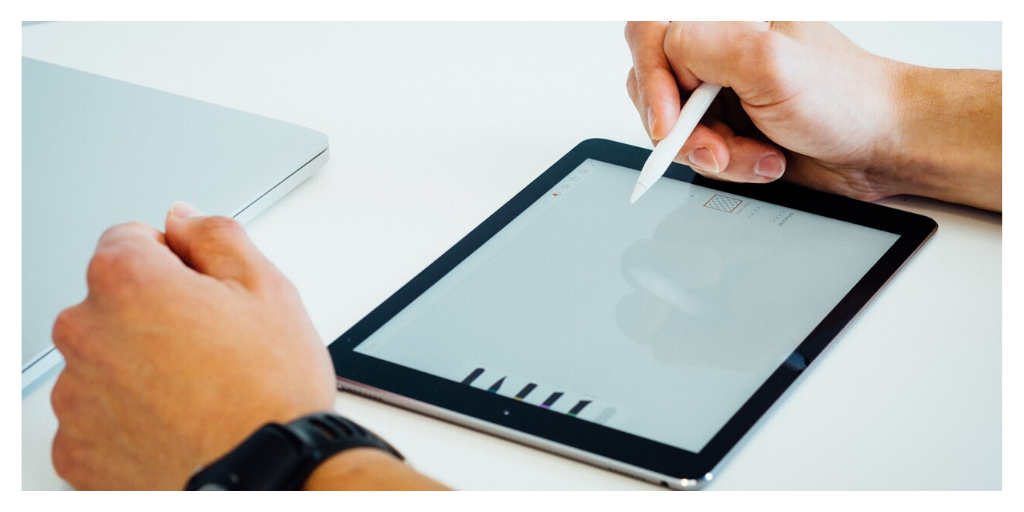
Lazy Instagrammers chose this option since it doesn’t require burdensome downloads, system updates, overwhelming registration. Along with convenience, a good DM module will offer advanced statistics, auto-messaging, smart hashtagging, and targeting. Here are five signs you need to try a service for mailing:
- you run a blog with over 1K audience;
- you manage a business account;
- you’ve started promotion on Instagram and handle analytics;
- you proceed orders and requests on DMs
- you work in an advertisement niche.
Surely, if your Instagram is a memory-book opened for friends and relatives, you can chat via the in-app messenger. Otherwise, let’s figure our, is it beneficial to pay for a DM online service?
Desktop chats performance. Dialogs on a big screen, with a comfortable keyboard, will lead to more effective Instagram performance. If the inbox folder is overloaded, you will notice a significant difference.
Automation for routine tasks. Online platforms normally offer you to adjust auto-DMs. What does this mean? For example, you want to greet every new follower, but texting manually is a time-sink. You develop a template once, and the service auto-send it to a particular followers lists. Life is getting easier!
Targeting. Sites that manage DMs have an in-built segmentation tool. This means you can target messages considering age, location, and other characteristics. Communication is getting far more personalized.
Sales and brand awareness skyrocket. All the listed upper hands lead to more requests, sales, and recognition. Mailout correlated to your digital strategy will pay off in a heartbeat.
Currently, multiple automation services suggest a DM module. Some of them are time-tested, some are emerging but less costly. Choose your killer service and fast-track private messaging!
In conclusion
The ways to handle chats form a PC are boundless – we suggest you at least five no matter what OS you prefer. All in all, you can:
- install the official Windows app;
- run DMs via an Android emulator;
- manage messages through online platforms.
Recommended For You
Effective SEO Techniques to Boost Your Site Traffic
Most Inside
Most Inside offers high-quality recommendations and valuable updates to enhance all aspects of your life, providing premium guidance and enriching experiences.