The new iPhone 11, iPhone 11 Pro and the new iPad were released for a couple of days. I believed that many of you would like to upgrade to the new iPhone or new iPad. As a senior iOS user, I have an iPhone 8 and an iPad Air, I don’t even know much about the features of my iPhone iPad. I’m just using very simple features. Well, how about you? Do you know all the features of your current iPhone iPad? Do you know the new features of the iPhone 11 and the new iPad?
Here are some tips and tricks about how to make the most use of an iPhone, and some features that might often be overlooked by users. Now, check to see if you know these iPhone features.
We’ve summarized the often-seen tips about using an iPhone. As for iPhone 11 and iOS 13, there must be more new hidden features waiting to be discovered. If you’re going to buy a new iPhone 11 or iPhone 11 Pro, exploring new hidden features must be something you’ll do later, the more urgent thing you want to do at first is moving the important data from your old iPhone to your new iPhone 11. Besides using iTunes, you’re suggested more to using an iTunes alternative – IOTransfer to perform data transfer.
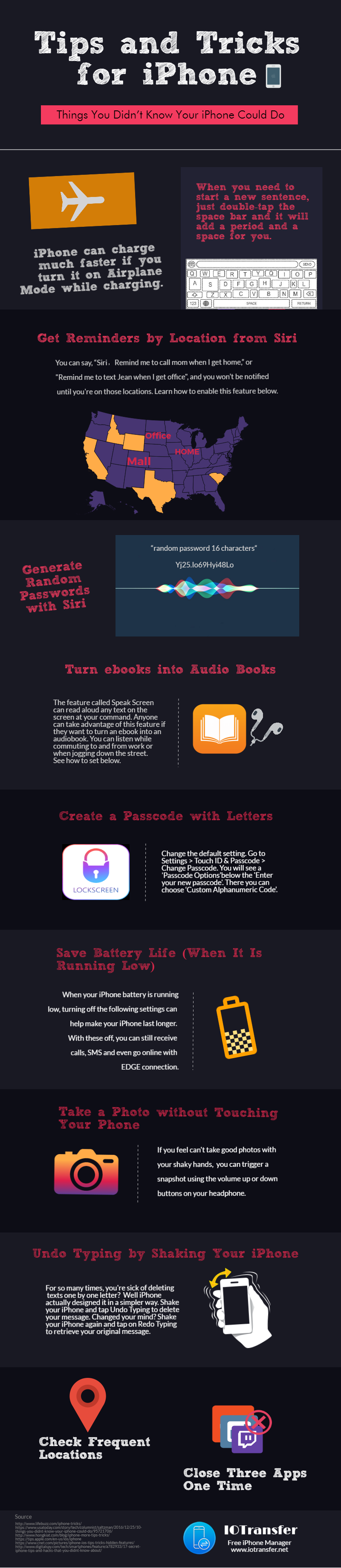
Why IOTransfer? Because this iPhone transfer tool enables you to transfer all kinds of data like photos, contacts, videos, music and more across iDevice, computer, iCloud with an easier and simpler way. Moreover, it even provides a wireless transfer. No data loss, no data replace, and no data missing. On top of that, it is not only iPhone transfer software, but also an unblocked YouTube video downloader (so does Instagram, Facebook, Twitter, etc.), a free video converter, a smartphone cleaner, an iOS content manager, and more. Why not give a try on such a useful tool?
You may like this