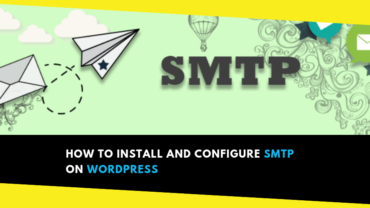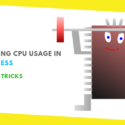Steps on WordPress Optimization for Google
This post was last updated on September 25th, 2021

Currently, WordPress powers about 500 million websites online. Although the stat is appreciable, websites that want to improve their visibility and traffic may find it difficult. However, optimizing your website for search engines and users requires a few steps of WordPress SEO (Search Engine Optimization).
Contents
ToggleHow to Optimize the Speed of Your WordPress Page
The speed of your page is important because of the delight of users. A slow page will automatically discourage people and result in a huge revenue loss.
Run a Test on the Speed of one WordPress Page
First, test the speed using Google PageSpeed Insights which helps to check the page content and give suggestions on steps in making it faster. Do this by entering a URL from one of the pages on your website, then select “Analyze.”
Results will appear after some seconds, and you will be able to navigate between your desktop and mobile details. A weighted average of a couple of relevant speed metrics will be your total score.
A score between 0-49 is termed poor, while the speed requires enhancement if it falls between 50-89 with an orange indicator. Lastly, a score of 90-100 shows how good the speed is with a green color. Don’t panic if you obtain a poor result because Google suggests ways how to increase WordPress Google PageSpeed scores. However, aim for the best score of 90-100 for your users to have a worthwhile experience. Consult with seo specialist to optimize your website and achieve the best results.
Turn on your Search Engine Visibility
Make sure your WordPress site is searchable on the web after installation. With this achieved, your visibility will enable search engines to index your website according to your preference.
It is listed under settings in the “reading” option if you already have WordPress installed. Untick the box that indicates that you do not permit search engines to index your website and save.
Utilize Header Tags Accurately
These h-tags appear in a document’s source code and outline webpage headlines. Hashtags define the headlines, and # represents a number from 1 to 6 that shows the headline format.
Utilizing header tags enhances both Google and user experience by streamlining bulky content into comprehensive pieces. The total viewing experience of visitors is improved, and the median bounce rate is equally enhanced. Google considers these achievements when rating your website.
Utilize SEO Tags and Categories
WordPress tags and categories represent labels that add to your pages to structure and organize your content. They are also beneficial to SEO. Going by the WordPress explanation, tags are meant for particular topics while categories are for broader topics.
Optimize Images
The value that images and themes add to a webpage cannot be over-estimated. They create attractive content and encourage users to enjoy time spent on your site. Google image search is also made easy to find your content with clearly optimized images on your website.
Follow these steps when you are optimizing images in WordPress since Google cannot fully interpret images:
- Use detailed names to save your image files and use hyphens for connecting words.
- Include alt tags (alternative text) on every image.
Recommended For You
How to Install and Configure SMTP on WordPress
Most Inside
Most Inside offers high-quality recommendations and valuable updates to enhance all aspects of your life, providing premium guidance and enriching experiences.