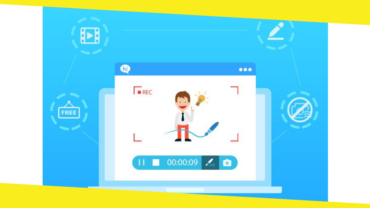Top 5 File Sharing Apps for Android
This post was last updated on February 8th, 2019

Data sharing is one of the prime most requirement that almost every Smartphone user. And creating a perfect and efficient data sharing apps has always been a challenge for developers. Most of the times wireless transfer of files rely on WiFi with the help of advanced apps. Of course, you can also opt for Bluetooth, but the only drawback here is its low speed. For making it much easier for you, we are here providing you top 5 file sharing apps for android that is going to impress you with the beautiful features they include.
Contents
Toggle1. SHAREit
If you are looking for one of the best file sharing apps for Android handset, SHAREit APK is one of the best options you can trust upon blindfolded. The app is well designed and developed to offer a great transfer sped approximately at the speed of 20 Mbps which is excellent. Now, you can easily transfer your different files such as photos, videos, data files, apps and a lot more just within a few seconds to the connected device. Moreover, this fantastic app also offers you the facility of sharing your contacts also with your friends. The app relies on direct WiFi and hence doesn’t consume any of your internet data for the same. Download SHAREit from https://get-shareit.com/
2. Zapya
It is another one of the first names in the list of file sharing apps that offers a high-speed file sharing facility to the users. The app is well designed and developed to enable file sharing at different formats as well. Just connect your device up to four other devices simultaneously and then share your contents using QR codes. The best thing about this app is that it does not use any internet connection even for chatting, sharing and streaming videos and audio files from your nearby friends. It is a cross-platform app which you can easily use for sharing data from Android, iOS, Windows phones, Windows PC, MAC and a lot more.
You can download your favourite android apps on 9Apps.
3. AirDroid
It is another fully featured file sharing apps for your android devices that includes fully-fledged file manager from where you can easily share files from your device to desktop and desktop to device. File transferring by using this app is quite simple and easy to do. All you need to do here is to drag and drop any of the folders that you are looking forward to sharing and connect your device to the nearby devices by using WiFi direct and internet to the remote devices. You can now easily load features like contacts browser, messaging dashboard and a lot more into your device by using this excellent app.
4. Portal
If you are looking for a perfect android app that can enable you to transfer different format files and folders just within a few seconds, Portal is another beautiful option to go along with. It is a WiFi reliable app that requires WiFi direct on both sender and receiver sides to share files with your nearby friends. The best part of Portal is that you do not require any PC side software for sharing your data to PC. All you need to do here is to scan the QR code provided and run your file transfer process, that’s it.
5. Mi Drop
For all those who are willing to have a file sharing app for their Android handset with a straightforward and interactive user interface, Mi Drop is one of the best options to select. The app is quite good and smooth to run and offers no annoying ads during the data transfer process. It is a lightweight, fast and compatible app that works well on different file formats. The app requires no internet connection for file sharing as it works on WiFi direct. It is a multi-user and multi-device sharing app that needs just a few seconds your preferred files to another one.
Conclusion
In order to transfer the files with your friends at a quick time, then the best applications always play a crucial role in Android devices. Hope the listed best file transfer applications will be helpful to get a better outcome.
Recommended For You
5 Best Tools for Recording Screencast on Windows 8
Most Inside
Most Inside offers high-quality recommendations and valuable updates to enhance all aspects of your life, providing premium guidance and enriching experiences.