VidPaw Review: An Outstanding Online Video Downloader and MP3 Converter
This post was last updated on March 2nd, 2020
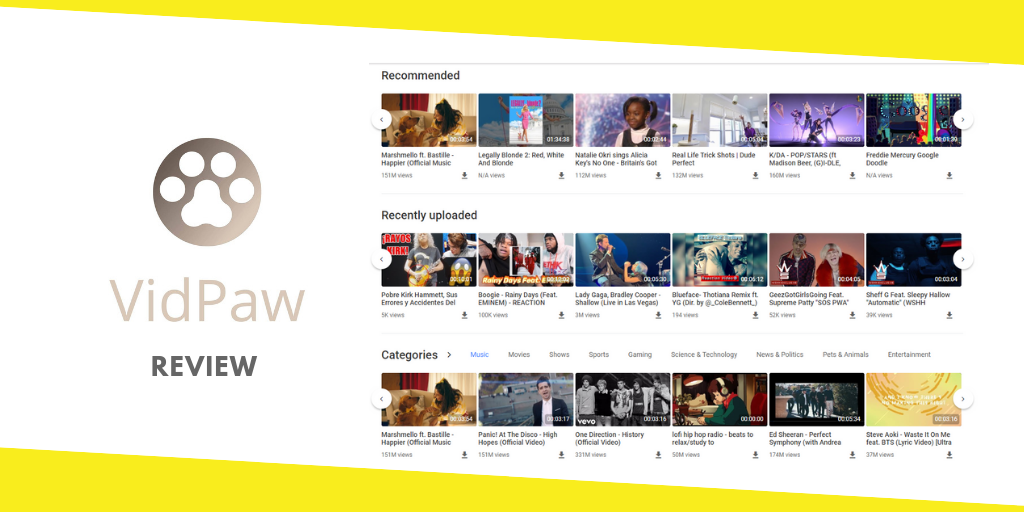
Although people still hold different attitudes towards online video downloader today, when the soaring demands towards online video resources keep increasing these days, they also put higher expectation on the video/audio streaming quality provided by all kinds of video-sharing sites. VidPaw YouTube Video Downloader is a free online tool that enables you to download online videos/audio in any format from 1,000+ sites or extract audio from YouTube video to MP3.
Read this comprehensive review to know more about VidPaw now.
Contents
ToggleWhat Problems Can VidPaw Deal with?
As the largest and leading online video streaming platform, YouTube would always be the perfect choice for video lovers. Streaming online videos in HDR, 4K, and even 8K resolutions on YouTube must be a kind of great satisfaction!
However, what if you encounter with these sorts of matters while you streaming YouTube videos online?
-“The YouTube videos turn into black screen and I fail to stream it normally.”
-“When I tried to stream YouTube videos online, the videos always kept buffering and lagging. Even after I lowered the video resolution to the lowest 144p, the situation was still there.”
-“My poor Internet condition always makes YouTube to choose a low resolution for me. When I switch to higher one, it cannot be played fluently. This is so annoying!”

Unfortunately, network condition would be the biggest obstacle for online video streaming. It is also the main reason for why more people want to search for a YouTube converter, video download, or video converter to save the video/audio for offline playback.
This is exactly what VidPaw strives for. Two prime online services – online video downloader and YouTube to MP3 Converter, provided by VidPaw can deal with these problems in one-shot.
Hot Articles
4 Ways to Troubleshoot YouTube Lagging/Buffering Problem
[Proven] How to Fix YouTube Black Screen Error
VidPaw Online Video Downloader
The online video downloading service offered by VidPaw is completely free for using, and people require no registration to download online videos. Moreover, the new-added search function and onlien video streaming function on VidPaw further enhances itself to be a more user-friendly site. Users can directly search for the online videos on VidPaw, then download them by clicking on the download button with ease.

VidPaw provides various output formats (MP4,MP3, 3GP and WebM) as well as output qualities (144p to 8K for videos, 68kbps to 320kbps for audios). Users can select any option in their preferences.
The online video download process on VidPaw will be easy enough for everyone to grasp. You only need to follow 3 simple steps to save online videos to your PC. Here we take YouTube video as the example to show you how VidPaw works.
STEP 1. Copy and Paste YouTube Video URL
Direct to YouTube and open the video you want to download. Simply copy the URL of the from the address bar ( clicking on the “SHARE” button below the video to copy the link is also a choice for you).
Then switch the page to VidPaw and paste the URL of the YouTube video to the download bar. After that, click on “Download” button to enable VidPaw to analyze the video.
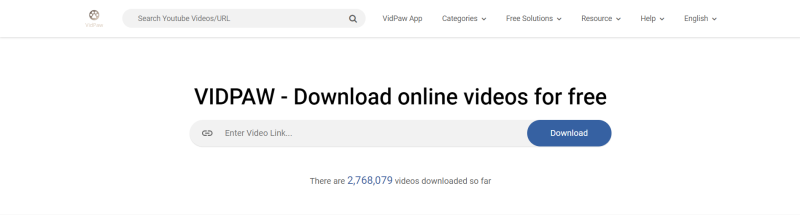
STEP 2. Select An Output Option
When the YouTube video is loaded, you can select an output option for the video according to your need from the list.
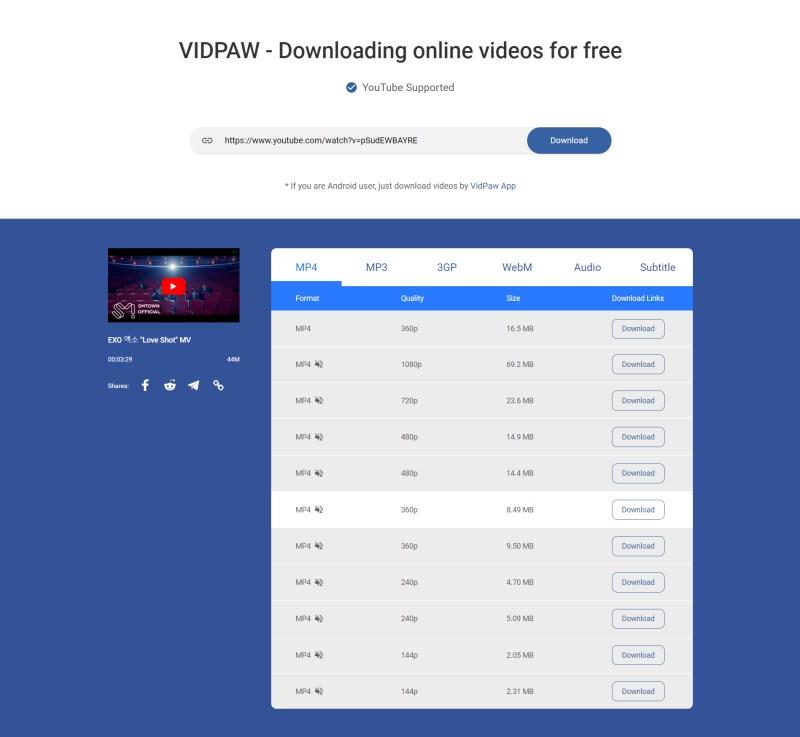
STEP 3. Download YouTube Video
After deciding the output format and quality for the video from various options, now you turn to the last step – simply click on “Download” to submit downloading the YouTube video to local folder.
NOTE: If a new window pops up and the YouTube video begins to play automatically, hit the three-dots button in the lower right corner and submit “Download” again.
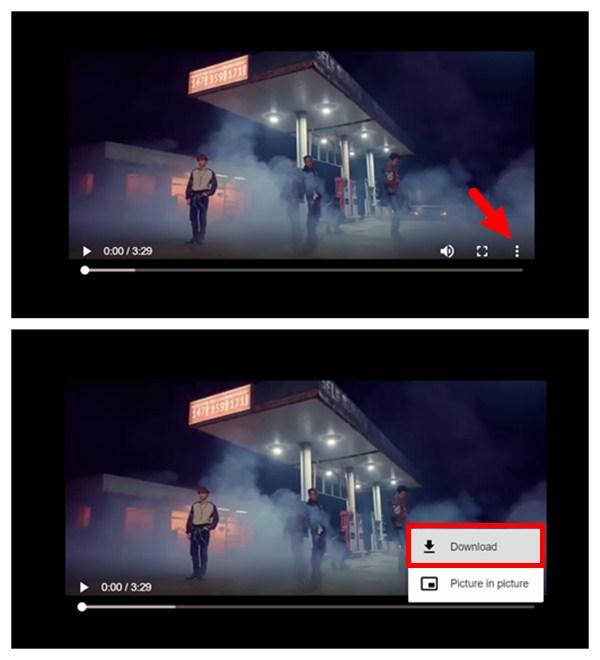
See also: Two Extra Ways to Download Online Videos to PC
VidPaw YouTube to MP3 Converter
Apart from being a video downloader, VidPaw also launched a YouTube to MP3 Converter, assisting users to extract the soundtrack from YouTube video into MP3 format. With YouTube to MP3 Converter, it is possible for people to enjoy YouTube music video soundtracks while driving or working out.
The operating steps of VidPaw YouTube to MP3 Converter share some similarities to its online video downloader. Just get the link of the YouTube video, paste it to the converter, and select an output quality from the pull-down list. After initializing the link, VidPaw will provide the download link and download icon to you. You then only need to submit downloading the YouTube video in MP3 format by hitting the “Download” button.
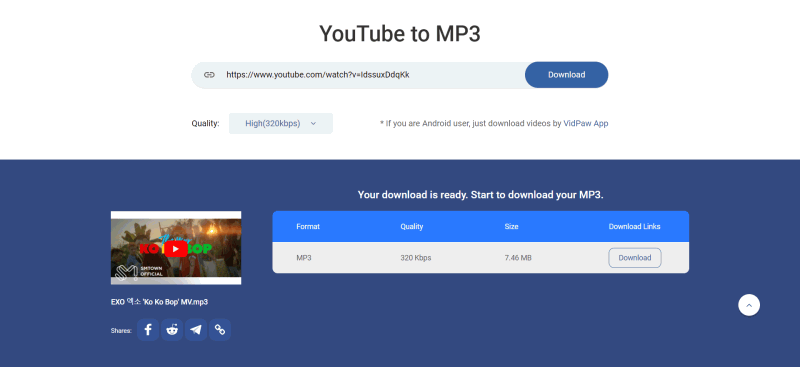
Want to process the high resolution online video streaming as well as downloading experience at once? VidPaw is the one that deserves your try! You can try Vidmate another best video downloading apps for Android.
Recommended For You
How To Become A Successful Professional Gamer In 2022?
Most Inside
Most Inside offers high-quality recommendations and valuable updates to enhance all aspects of your life, providing premium guidance and enriching experiences.




