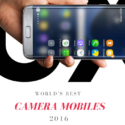How to Protect Your Devices and Accounts Online: A Guide to Easy Security Changes
While there are a variety of ways to protect your privacy, you can protect your family and yourself by following some basic safety practices. Always install recommended updates for your operating system and devices. This is particularly important when using the internet browser. You should also install antivirus software and firewalls to protect your devices from cyber-attacks. A combination of these measures will help you protect your family and personal information from hackers and other online threats. Let’s discuss more about these in detail.
Contents
TogglePasswords
Your passwords are your first line of defense against cyber criminals. These malicious cyber crooks are capable of reading your private information, impersonating you, changing your password, blocking you from accessing your account, and infecting your files with viruses. Therefore, it is vital that you use unique passwords for each account and update them regularly. Here are some tips for selecting strong passwords:
- Use complex passwords. Complicated passwords are difficult for common hackers, forcing them to look for other targets. The longer and more complicated the password, the less chance the hacker will have of gaining access to your computing devices.
- Also, make sure to use a strong password when you’re dealing with online banking. You can also use authentication apps or security keys for additional security. If these methods fail to secure your account, you can use biometric authentication.
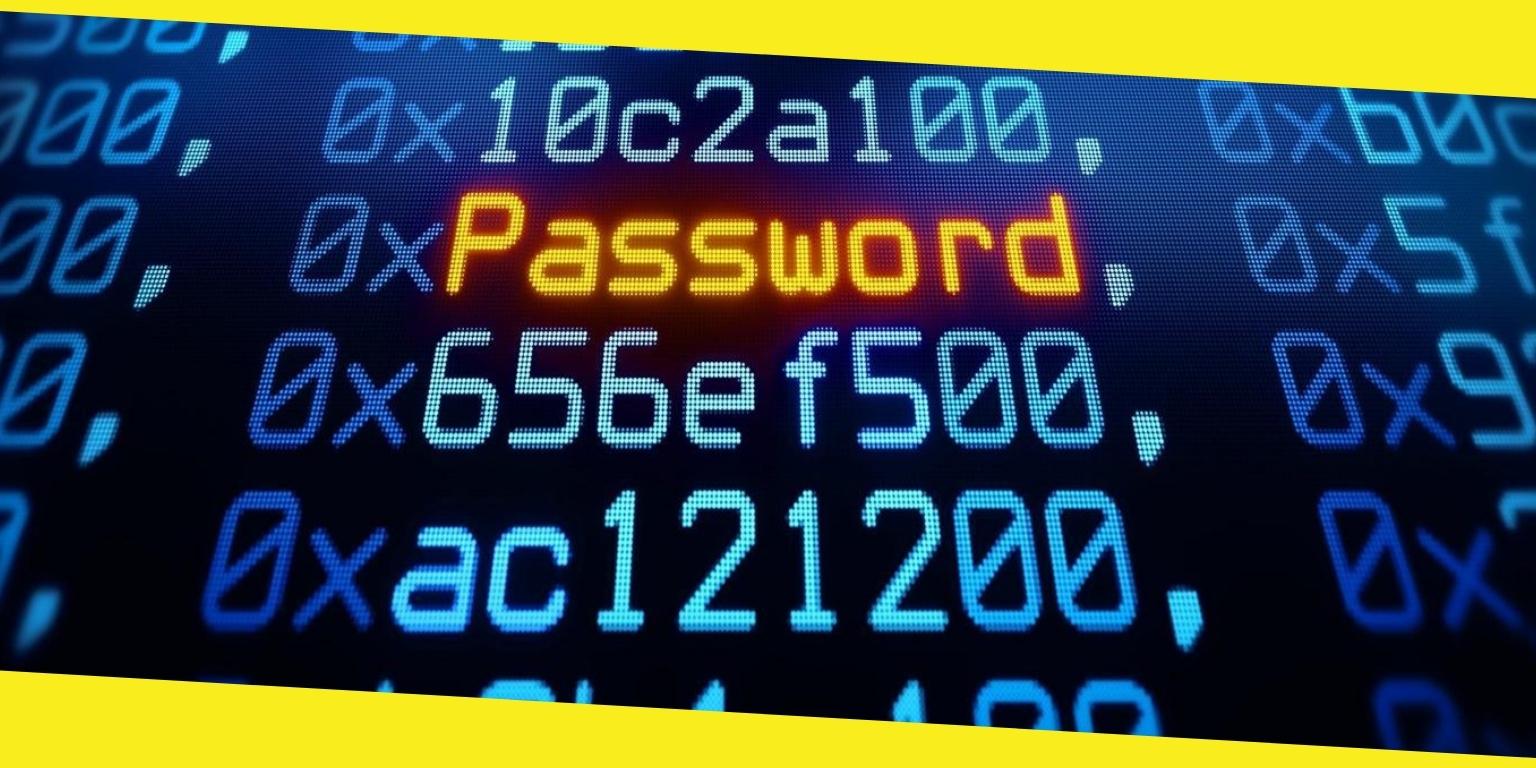
- Choose strong passwords. Passwords should be long and complex, and contain lowercase and uppercase letters. Also, try to avoid using real words as passwords. You can substitute characters, such as a zero, for letters. You can also insert characters into your password, such as “for” or “number.” A phrase with a common word will be easier to remember. Use a password manager to help you create strong passwords.
- Don’t share sensitive information with anyone. Even if you trust the person, they could be trying to steal your password. They could be posing as a representative of a company, or they could be phishing for sensitive information. Some crooks even hijack your account and send an email to every person in your friend’s address book. It’s important to treat all requests with caution and never share your passwords with anyone online.
- Don’t use short passwords. Short passwords are easy for hackers to guess, and they may even be the ones accessing your account. Use a password manager to generate long and complex passwords that are not easily guessed by others. Make sure that your password is long and complex to avoid identity theft and other security threats. You can also choose a secure password manager to create unique passwords for all of your devices and accounts.
Biometric login
Using biometric authentication for your online accounts can make them more secure. Unlike passwords, biometric data cannot be reset and is inaccessible to hackers. Hence, companies that store biometric data have an enormous ethical responsibility. The good news is that these systems are proving to be increasingly popular with companies, as they are more secure than traditional methods. Read on to learn more about biometric login security.

- Biometrics are becoming increasingly common, including in phones, laptops, and tablets. They are exceptionally secure and make it easy to log in to multiple software systems without having to memorize dozens of passwords. One of the most popular biometric authentication solutions is Face ID and fingerprint recognition. These technologies have already made login for online banking services a breeze.
- A biometric scanner captures a person’s face, voiceprint, or vein pattern, and uses that information to verify identity. However, the security of these systems cannot be guaranteed, because the information can be stolen. And as with any other personal information, biometrics have been the subject of a breach. 5.6 million fingerprints were stolen in 2015 from the US Office of Personnel Management.
- Biometric authentication is a superior security solution for online login. It is trusted by many industries, including healthcare and finance. Although biometric authentication offers numerous benefits, it still does not address all aspects of digital safety. Several factors, including gullibility, can allow hackers to compromise online systems.
- Before implementing biometric authentication, be sure to set up a strong passcode and remote tracking feature to prevent identity theft. This will make the authentication process more difficult for attackers and will keep your account data safer. Biometric login is also convenient for users, as it does not require complicated passwords or changing them every month. Furthermore, facial recognition can be used without gestures. Nevertheless, the use of biometric authentication is not without risks.
Settings
With so many ways to compromise your privacy online, it is important to learn how to protect your devices and accounts online. You should make sure that all of your passwords are unique and strong, and that you use two-factor authentication whenever possible.

Security questions aren’t secure, either, and they are easy to hack. Create new answers or keep them in a password manager to keep them safe. You should also change the default passwords on devices in your home network. This is especially important if you use a router, as your router could grant a hacker access to your entire home network. Make sure to update your router’s default password as well as keep your computer virus-free.
Encryption
Encryption is an excellent way to protect yourself online. Many businesses that deal with customer data use encryption, such as banks. An encrypted website displays a padlock in the address bar of the browser, so you know you’re dealing with a secure site. Without an encrypted connection, a malicious program can listen to your data and steal it. This is why you need to make sure that any website you visit is encrypted. While using VPN, this must be assured that you use excellent VPN service. AstrillVPN is the best for providing encryption while visiting websites.

Two-factor authentication
You may have heard of two-factor authentication, a security measure that makes it harder for hackers to access your account. It works much like when you use your ATM to withdraw money. You insert your card and enter a PIN to verify you are the person inserted into the machine. Using two-factor authentication can protect your online accounts as well, making them more secure. Hackers don’t want to risk their hard-earned money by breaking into your account.
Limiting cloud storage
Using a cloud storage service is a great way to store data safely and securely, but there are some drawbacks to doing so. Some services may charge extra for changes, deletions, and access to your data. It is important to determine how much storage your data needs, and limit it to the size of your network connection. Also, limit how much content you can share. You can also limit who can view your data by setting up password-protected links.
Disabling autofill
The most important aspect of password managers is to disable autofill to protect your devices and accounts online. Autofill is a way to quickly copy and paste your passwords on websites. However, this is not a secure solution. Some ad networks will abuse the autofill feature to collect your passwords or email address. This method may affect password managers, built-in password managers, and browser extensions.
Relevant links
Recommended For You
Convert Your HDMI TV/ Monitor Into PC Using Intel Compute Stick
Rashid Ameen
A blogger, online marketer, content writer, social media lover and an all-around digital guy. He started writing at a very young age and most of his skills and knowledge are self-taught. He moved into digital medium while doing a digital marketing and content training. Now, he shares his knowledge by contributing to different forums and platforms.